Excelltel Whole Sale 416 Phone System PBX PABX with cheap price CS416
Model: CS416
Type : PABX Price
Model : CS416
Capacity : 4 CO lines 16 extensions
Size :33cm*22cm*6cm
 Main Features
Main Features





 FAQ:
1.What is PBX?
PBX means Private Automatic Branch eXchange.
This is the electronic equipment for a number of telephone can share CO line and internal extension, and make internal call for free.
2.What is CO line?
CO line means the telephone line from your local telecom company.
3.What is Extensions?
Extension means ordinary telephone. Our PBX can compatible with analog telephone(with 2 wired).
Our PBX also can support digital phone(what we means keyphone). But our PBX only can work with our digital phone.
4.How to install the PBX?
It is very easy. Connecting the CO line to the CO line port and telephone connect to the Ext. Port.
Every extension can share the CO line to call out. Every extension can make intercom call for free.
5.How to program the PBX?
1) You can use telephone to input the format to program the PBX according to the user manual.
2) For some special model, it can support PC software. That means you can program the PBX by computer.
3) If any program problem,you can contact with us directly. Our technician will help you remotely.
6. How many years of the warranty?
1 year. Within 1 year, we will provide technical support and send maintenance parts for free if necessary.
If using out of 1 year, we still will provide technical support in any time,but maybe you should be pay for the maintenance fee.
Firmware upgrade support and 12 hours technical support, through phone calls, emails,skype, and remote assistance.
7. Support customizable products OEM/ODM service
We can produce what you want and have a custom design printed to your specification.
8. Factory tour
We are factory and manufacture, if you have any interested, welcome to china to visit us.
9. Kindly reminder
PABX can be used in a cool, dry, ventilated,damp places.
Please noted that against lightning thunderstorm season, time can put the equipment of the power disconnect from work.
Please make sure the pabx can be normal used, noted that the co lines or the extension lines and line interface is loose or not
Instruction(Using tips)
1. Open case Inspection
Open the package, there contains a using tips, a user manual, a PBX (the label on bottom is MS108-GSM), a power lead, an audio cable and an antenna.
2. Insert SIM card
There is a SIM card slot on PBX. Insert the SIM card according to the direction. Then install the antenna clockwise.
3. Wiring
Line 1 means PSTN line, connect the PSTN line to the line 1 port.
601-608 means extension line, connect the extension to extension port 601-608.
4. Power on
Make sure your power voltage is 110V or 220V(please see the voltage on pbx color box). When power on, the Run light will flash, that means pbx normal running.
5. Enter programming status
To configure the system, we have to enter programming status at first. All configuration should be done on programming extension(Ext.601-604 is programming extensions). For example, Off hook Ext.601, input *#*0000, after hear a beep tone, that means entered programming status.
6. Enable/Disable Exterior line
In default value, the exterior line was disabled.
(1) Enable exterior line code: 060M#(M is exterior line port,1-2). If enable exterior line 1, off hook Ext.601, input *#*0000,0601#. After hear a beep tone, and on hook.
(2) Disable exterior line code: 061M#(M is exterior line port,1-2). If disable exterior line 1, Off hook Ext.601, input *#*0000,0611#. After hear a beep tone, and on hook.
Noted: The exterior line port must be disable if without exterior line connected.
7. Intercom call
In default setting, extension number is 601-608.
If you want to call Ext.605. Off hook Ext.601 and input 605. Then Ext.605 will ring. Any extension can dial 0 to call operator.
Check extension number code is *#62. Input *#62 on any connected extension with CID function, after hear a beep tone, and on hook. The extension will ring and you can check the number on the extension LCD.
8. Dial exterior line
In default setting, system is in indirect dial-out mode. If you want to dial exterior line, you need to dial an outgoing code at first, then dial exterior line number. The default outgoing code is 9, so you need to dial 9 + exterior line number.
9. Make outgoing call by selecting certain line
When you connect both PSTN and GSM line(SIM card):
(1) If you make outgoing call by PSTN line, off hook extension, input *#11 + exterior number.
(2) If you make outgoing call by GSM line, off hook extension, input *#12 + exterior number.
10. Call pick up and call transfer
(1) Call pick up code: #9. When a certain extension ringing but there is no answer, you can off hook your extension, input #9 to pick up the call.
(2) Call transfer: Off hook, press Flash key quickly and dial another extension number. When exterior line incoming call arrives, the caller want to talk to another extension, you can press Flash key quickly and dial another extension number.
11. OGM recording
(1) Recording programming code is 1200#. Off hook Ext.601, input *#*0000,1200#, after hear a beep tone, it means start to recording. You should pick up the telephone to record. After finish record, and on hook. The PBX will save the recording automatically. The OGM like this: "Thanks for calling ***company, please dial extension number, if you need to check number, please dial 0 to operator."
(2) Monitoring programming code is 1300#. Off hook Ext.601, input *#*0000,1300#, after hear a beep tone, it means start to monitoring the recording.
If you are not satisfying it, you can do it again as step(1).
12. Operating Mode Setting
When exterior line incoming call arrives, the operator ringing extension will ring, it is default setting.
(1) Operator Mode programming code: 11#. Off hook Ext.601, input *#*0000, 11#, after hear a beep tone, and on hook.
(2) Auto-attendant Mode programming code:
FAQ:
1.What is PBX?
PBX means Private Automatic Branch eXchange.
This is the electronic equipment for a number of telephone can share CO line and internal extension, and make internal call for free.
2.What is CO line?
CO line means the telephone line from your local telecom company.
3.What is Extensions?
Extension means ordinary telephone. Our PBX can compatible with analog telephone(with 2 wired).
Our PBX also can support digital phone(what we means keyphone). But our PBX only can work with our digital phone.
4.How to install the PBX?
It is very easy. Connecting the CO line to the CO line port and telephone connect to the Ext. Port.
Every extension can share the CO line to call out. Every extension can make intercom call for free.
5.How to program the PBX?
1) You can use telephone to input the format to program the PBX according to the user manual.
2) For some special model, it can support PC software. That means you can program the PBX by computer.
3) If any program problem,you can contact with us directly. Our technician will help you remotely.
6. How many years of the warranty?
1 year. Within 1 year, we will provide technical support and send maintenance parts for free if necessary.
If using out of 1 year, we still will provide technical support in any time,but maybe you should be pay for the maintenance fee.
Firmware upgrade support and 12 hours technical support, through phone calls, emails,skype, and remote assistance.
7. Support customizable products OEM/ODM service
We can produce what you want and have a custom design printed to your specification.
8. Factory tour
We are factory and manufacture, if you have any interested, welcome to china to visit us.
9. Kindly reminder
PABX can be used in a cool, dry, ventilated,damp places.
Please noted that against lightning thunderstorm season, time can put the equipment of the power disconnect from work.
Please make sure the pabx can be normal used, noted that the co lines or the extension lines and line interface is loose or not
Instruction(Using tips)
1. Open case Inspection
Open the package, there contains a using tips, a user manual, a PBX (the label on bottom is MS108-GSM), a power lead, an audio cable and an antenna.
2. Insert SIM card
There is a SIM card slot on PBX. Insert the SIM card according to the direction. Then install the antenna clockwise.
3. Wiring
Line 1 means PSTN line, connect the PSTN line to the line 1 port.
601-608 means extension line, connect the extension to extension port 601-608.
4. Power on
Make sure your power voltage is 110V or 220V(please see the voltage on pbx color box). When power on, the Run light will flash, that means pbx normal running.
5. Enter programming status
To configure the system, we have to enter programming status at first. All configuration should be done on programming extension(Ext.601-604 is programming extensions). For example, Off hook Ext.601, input *#*0000, after hear a beep tone, that means entered programming status.
6. Enable/Disable Exterior line
In default value, the exterior line was disabled.
(1) Enable exterior line code: 060M#(M is exterior line port,1-2). If enable exterior line 1, off hook Ext.601, input *#*0000,0601#. After hear a beep tone, and on hook.
(2) Disable exterior line code: 061M#(M is exterior line port,1-2). If disable exterior line 1, Off hook Ext.601, input *#*0000,0611#. After hear a beep tone, and on hook.
Noted: The exterior line port must be disable if without exterior line connected.
7. Intercom call
In default setting, extension number is 601-608.
If you want to call Ext.605. Off hook Ext.601 and input 605. Then Ext.605 will ring. Any extension can dial 0 to call operator.
Check extension number code is *#62. Input *#62 on any connected extension with CID function, after hear a beep tone, and on hook. The extension will ring and you can check the number on the extension LCD.
8. Dial exterior line
In default setting, system is in indirect dial-out mode. If you want to dial exterior line, you need to dial an outgoing code at first, then dial exterior line number. The default outgoing code is 9, so you need to dial 9 + exterior line number.
9. Make outgoing call by selecting certain line
When you connect both PSTN and GSM line(SIM card):
(1) If you make outgoing call by PSTN line, off hook extension, input *#11 + exterior number.
(2) If you make outgoing call by GSM line, off hook extension, input *#12 + exterior number.
10. Call pick up and call transfer
(1) Call pick up code: #9. When a certain extension ringing but there is no answer, you can off hook your extension, input #9 to pick up the call.
(2) Call transfer: Off hook, press Flash key quickly and dial another extension number. When exterior line incoming call arrives, the caller want to talk to another extension, you can press Flash key quickly and dial another extension number.
11. OGM recording
(1) Recording programming code is 1200#. Off hook Ext.601, input *#*0000,1200#, after hear a beep tone, it means start to recording. You should pick up the telephone to record. After finish record, and on hook. The PBX will save the recording automatically. The OGM like this: "Thanks for calling ***company, please dial extension number, if you need to check number, please dial 0 to operator."
(2) Monitoring programming code is 1300#. Off hook Ext.601, input *#*0000,1300#, after hear a beep tone, it means start to monitoring the recording.
If you are not satisfying it, you can do it again as step(1).
12. Operating Mode Setting
When exterior line incoming call arrives, the operator ringing extension will ring, it is default setting.
(1) Operator Mode programming code: 11#. Off hook Ext.601, input *#*0000, 11#, after hear a beep tone, and on hook.
(2) Auto-attendant Mode programming code:
10#. Off hook Ext.601, input *#*0000, 10#, after hear a beep tone, and on hook.
13. Change extension number
You can change the extension number to 8001-8008.
For example, Off hook Ext.601 and input *#*0000,918001#, 928002#, 938003#, 948004#, 958005#, 968006#, 978007#, 988008#, after hear a beep tone, and on hook. The extension was be 8001,8002,8003.....8008.
14. Restore
Restore default value code is : 0000#
Restore extension number to 601-608 code is : 9000#
About shipping:
1)Worldwide shipping.
2)Orders processed timely after and the payment verification
About us:
Excelltel Technology Co., Ltd. is a professional PABX designer and manufacturer in China.
We work in PABX field over 15 years and our core business cover from R & D, production and marketing of different types of PABX.
Our PBX range multiple levels, including small & simple PABX, hotel PBX, GSM wireless PBX, Key phone hybrid PBX, large digital PBX etc... the C.O line range from 1-16, extension range from 6-128.
We also provide PBX accessories, like key phone, analog caller ID phone, headset phone, door phone, recording system etc...Till now Excelltel PABX already been exported to over 50 countries and won good reputation.
All of our PABX is originally designed by ourselves, SMT technology, our factory plant area is around 3000 sqm, 100 workers and office staff.
We make OEM/ODM for many oversea buyers and China dealers.
Enterprise Spirit:
Special ability to endure hardship
Special ability to innovate
keeping good discipline
keeping promises
Enterprise Style:
Humanized Management
Institutionalized Work
Standardized Operation
Behavior
Regulation
Operation Philosophy :
Integrity & honest, constantly strive for perfection , teamwork , People oriented, excellent staff training.To provide the most international competitive and good quality products and create maximum value for customers Growth in profit , Establish brand and long-term development awareness, pursuit the sustainable development of enterprises.
Core concept:
Quality : creating value
Staff quality : keeping improve self-development and self-cultivation
Products quality: Improve product quality and exceed customers' needs FD
Service quality: Impeccable service , the pursuit of customer satisfaction
Environment Quality: Strengthen environmental protection concepts, reduce waste of resources
Operational policy:
Quality improvement: Improve equipment management to assure the good quality.
Product innovation: Keep researching and develop new products , improve manufacturing technology
Quality and Environment system:
Excelltel was certified by ISO9001 and ISO14001 quality system for management assuring quality consistency in its products and best environment.
Strategy of competition:
Quality: Assure success by quality
Price: Reduce cost
Delivery: Fast delivery
Service: Customer first
How to contact us?
Company name: Excelltel Technology CO., Ltd.
Address: No.6 Sigang Industrial Park, Beisha, Lishui, Nanhai Dist., Foshan, Guangdong, China.
Telephone: +86-757-86228930
Fax : +86-757-86228930-808
Website: excelltel.en.made-in-china.com

 Audited Supplier
Audited Supplier 






 Audited Supplier
Audited Supplier